Issue info
Host is registered for TLS but not using it, Got no information from host
cmk-agent-ctl version:
Version: 2.1.0p12
Fix plan:
cmk-agent-ctl register -H {hostname} -s {checkmk server:8000/sitename} -i {sitename} -U automation -P {password}
When adding a host to the checkmk server, make sure to provide a valid hostname. If you use an IP address instead of a hostname, the registration process may fail and throw an error message saying that the hostname is not available. Therefore, it’s important to ensure that the hostname is set correctly before registering the host to the server.
checkmk handle the tls port is 8000


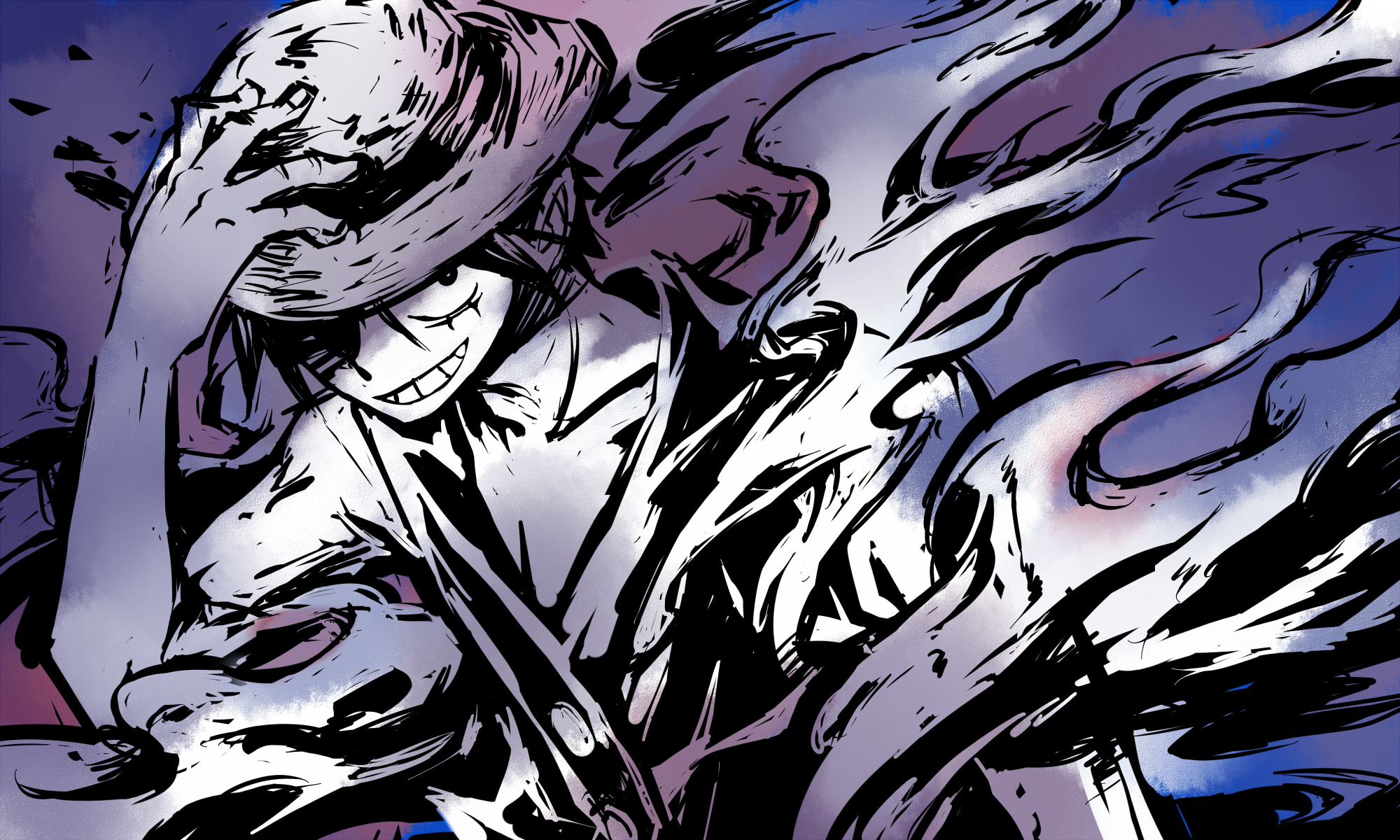

评论区